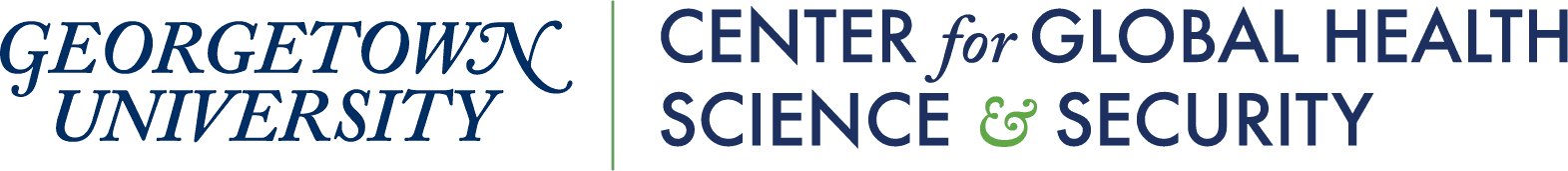How to use the site
Welcome to the Analysis and Mapping of Policies for Emerging Infectious Diseases project. This tool serves as a single site to access information about the policy environment that will inform a country’s response to an emerging infectious disease.
Included in this user guide:
- Learn about the policy environment for a specific topic
- Access treaty metadata and lists of states parties
- Find policies and treaty membership for a specific country
- Access data from the site
Learn about the policy environment for a specific topic
Our research team has identified a list of topics that are relevant to the control of emerging infectious diseases.
You can access the topic pages either by clicking on the topic map on the landing page, or through the “Topics” dropdown in the navigation bar at the top of the page.
Each topic has been further broken down into subtopics. On the topic page you can view a map for each subtopic, and can search for policies by country.
Using the topic map
- Click through the controls to the right of the map to view the global policy environment for each subtopic.
- The legend for each map is located within the subtopic expander on the right.
- Clicking on a country on the map opens a popup with more information on that country’s policy environment for that subtopic.
- If there is a document associated with a country’s status, the document will appear in the popup.
- Use your mouse or trackpad or the zoom controls in the upper left corner to zoom in and out of the map. Use your mouse or trackpad to pan around the map.
Find policies by country for that topic
At the bottom of the topic page you can search for policies within the topic by country.
- Use the search bar to the left to search for a specific country
- Click on a country to expand the list of policies that the country has instituted that pertain to the topic.
- Click on the name of a policy to open the page for that policy.
- Use the controls below the country expanders to view more countries, or to go to the next page in the list of countries.
Access treaty metadata and lists of states parties
Our research team has included on the site a list of treaties that are relevant to a country’s response to an emerging infectious disease.
You can access the treaty pages either from the dropdown on the landing page, or from the “Treaty library” dropdown in the navigation bar at the top of the page.
For each treaty, you can read a description, access relevant metadata, and view the list of countries and their membership status in regards to that treaty.
Access treaty metadata
Our research team has written a one or two paragraph description summarizing each treaty. Additional metadata for each treaty includes:
- Opened for signature: the date that the treaty opened for signature
- Entered into force: the date that the treaty entered into force
- Latest update: the date that the most recent update to the treaty was published
- Available languages: the list of languages for which we have translations of the treaty
Download treaty texts in available languages
- Clicking on the name of the treaty in translation will allow you to open that translation of the treaty text.
- The “Download treaty” button will open the translation of the treaty that is at the top of the languages list (the English translation, if available).
View the list of states parties for each treaty
At the bottom of the page, a table displays the list of countries and select other entities that are tracked on the site, and their status with regard to the treaty (see the Methods page to learn how the research team selected the list of countries). The paragraph above the states parties table describes any additional relevant information or footnotes.
Use the search bar above the states parties table to find a specific country. Use the controls below the table to view more countries, or to go to the next page in the list of countries.
The table includes the following columns:
- Country: the UN-recognized name of the country
- Status: Ratification status of the country for the treaty. Options include: “Party” “Non-party” “Signatory” “Associate member” and “Observer”
- Signed: The date on which the agreement, or any other document in relation thereto, is signed by the Party
- Ratified: The date on which the Party ratifies, accepts, approves, or accesses to the treaty, granting approval under a state's own internal procedures and notifying other Parties of consent to be bound by the treaty.
- Entered into force: The date on which the agreement entered into force. If not specified or unknown, assume to be the same as the ratification date.
Columns not included in the table but available if you download the data:
- Reservations, understandings, or declarations: Indication of whether the state has filed a reservation, understanding, or declaration in relation to the treaty which clarifies its position.
- RUDs text: The exact text used by the state to make a reservation, understanding, or declaration.
Find policies and treaty membership for a specific country
To access all information about a specific country, navigate to the country’s page. You can access a country page either from the dropdown on the landing page, or from the “Countries” dropdown in the navigation bar at the top of the page.
Find policies by topic for that country
- Click on a topic to expand the list of policies that the country has instituted that pertain to the topic.
- Click on the name of a policy to open the page for that policy.
View treaty membership for that country
At the bottom of a country page, a table displays the list of treaties that we have on the site and the country’s status with regard to the treaty.
The table includes the following columns:
- Treaty: the short version of the treaty name
- Status: Ratification status of the country for the treaty. Options include: “Party” “Non-party” “Signatory” “Associate member” and “Observer”
- Signed: The date on which the agreement, or any other document in relation thereto, is signed by the Party.
- Ratified: The date on which the Party ratifies, accepts, approves, or accesses to the treaty, granting approval under a state's own internal procedures and notifying other Parties of consent to be bound by the treaty.
- Entered into force: The date on which the agreement entered into force. If not specified or unknown, assume to be the same as the ratification date.
Columns not included in the table but available if you download the data:
- Reservations, understandings, or declarations: Indication of whether the state has filed a reservation, understanding, or declaration in relation to the treaty which clarifies its position.
- RUDs text: The exact text used by the state to make a reservation, understanding, or declaration.
Access data
To access data from the site, click on “About” in the navigation bar at the top of the page, and then “Data & API.”
Download data in CSV format
The following data is available for download in CSV format:
- Topic data: download the country information for one topic or all topics.
- Treaty data: download the coding for each treaty, including signed, ratified and entered into force dates and any reservations, understandings, and declarations.
- Document metadata: download metadata for every document on this site, including links to access the PDFs.
API access in JSON format
For developers looking for direct access to the data via our API, directions and example code are available on the Data & API page.